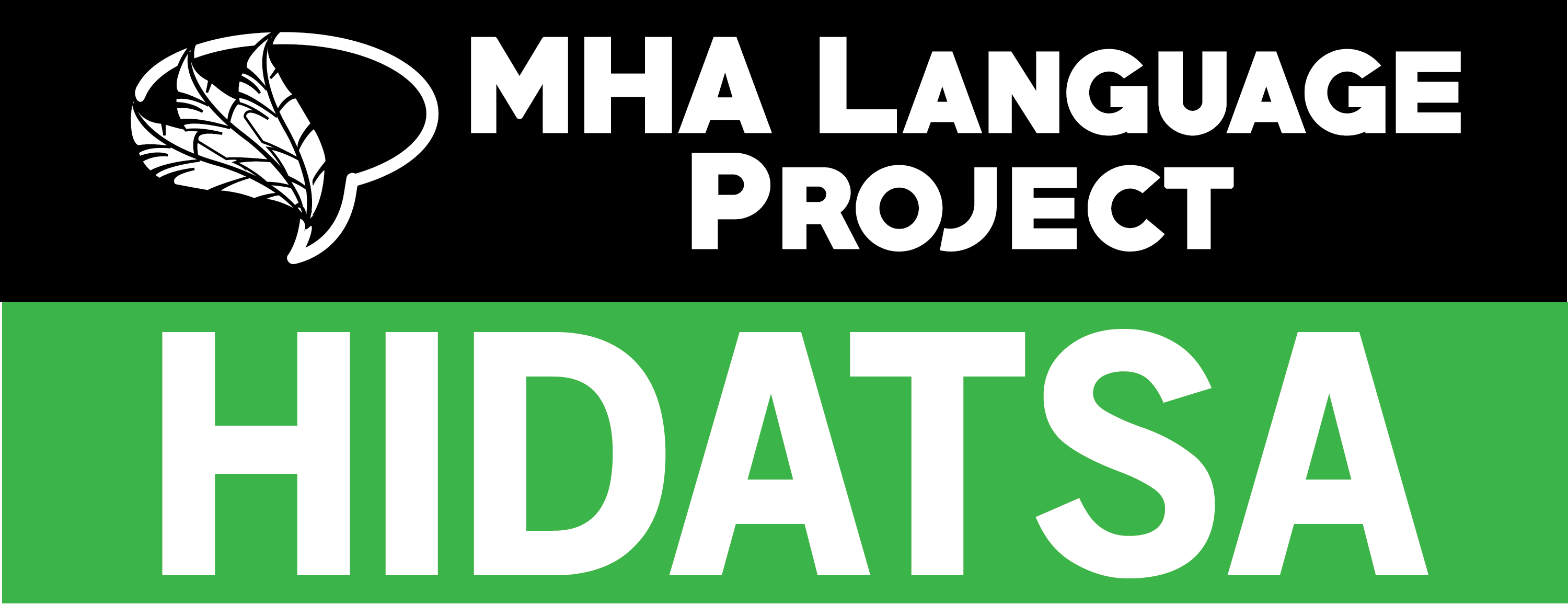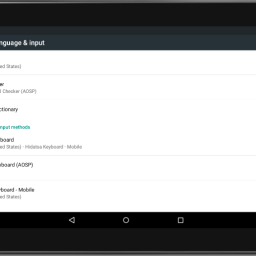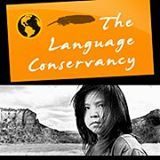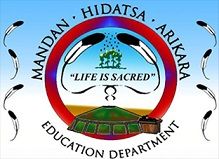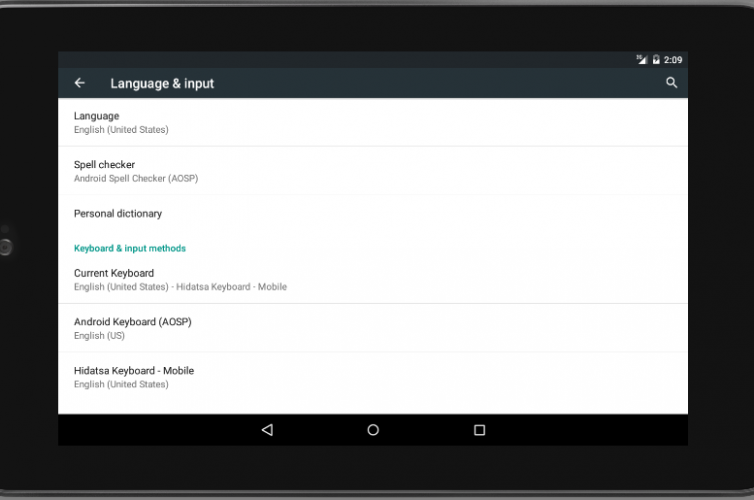How it works…
We are continuously building and improving mobile phone apps so the Hidatsa language can be spread throughout developing technologies. The Hidatsa Keyboard – Mobile allows for texting and typing with letters from the Hidatsa alphabet. Follow the instructions below to install.
1
Go to Settings > About > System Update > 4.4.2 minimum
2
Next go to Settings> Language & Input > Current Keyboard > Choose Hidatsa
3
Finally set the default keyboard to Hidatsa Keyboard – Mobile
THE GOAL
The goal is to provide a keyboard for texting, e-mail, note taking, etc. We want to empower everyone who is interested in the Hidatsa language with the ability to communicate in the native language and help fuel the growth of culture.